Hello,
If you want to change the position of the buttons in windows. The buttons that I mean is, close, maximize, minimize.
To change it use ALT+F2 and type gconf-editor
Press enter, open the tree APP and search for metacity, search for the button_layout.
Change it to "menu: maximize,minimize,close" remember to update the order of the words to get the default way. "menu:minimize,maximize,close"
Matheus
Reference: http://www.howtogeek.com/howto/13535/move-window-buttons-back-to-the-right-in-ubuntu-10.04/
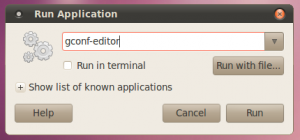
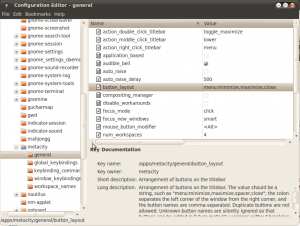
Be First to Comment