Hello,
I'm still setting up my Ubuntu 12.10 (Quantal Quetzal). Let's change the menu buttons (minimize, maximize, close) position to the right (again).
Open your Terminal
$ gsettings set org.gnome.desktop.wm.preferences button-layout 'menu:minimize,maximize,close'
Result:
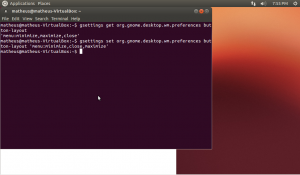
It is supposed to change without logout, if you have any problem, try to execute it as root and logout
Best Regards,
Matheus
Obrigado! Funcionou aqui!
massa! funcionou no 13.10, valeu!